Hello there.
If you found this site, I assume that you have problems with your iMac G5. If you've done the Apple Hardware Test and the message sounds like "Video RAM 2NVD/4/4: 2103", you probably have the same bad capacitors on the midplane board as I do.
These pictures are from my iMac G5, bought in the end of November 2004. Since March 24th in 2005, the display has been flickering every couple seconds (between 40 and 120). The Mac freeze a short time, (1-4 seconds) and then I can do my work as usual. But not without the loss of my nerves and intensive use of the "Apple+S" keys, of course. After a long search on the Internet, I found this thread on the Apple Discussions forum.
I created this page to help you identify the problem. When you are sure that you have the same bad midplane in your iMac, you have a better case to make to your dealer, online shop or wherever you bought the computer. I wish you good luck and a fast repair.
For myself, I can't live without my iMac a single day :-) So I ordered a new midplane directly from Apple and I hope they'll send it to me without any further discussions. As soon as the board arrives, I'll post my experience here. Today's date is March 27th.
Update 03/29/2005:
It's unbelievable. The midplane arrives today. You should know, that the Friday before Easter and the Monday after are Non-business days in Germany. Tuesday, after 5 days total, my iMac works like new.
So lets summarize the change of the midplane: It is very easy; I just needed 50 minutes to do it. Of course, you should know that I'm a technician, but in my opinion anybody can do it, even if he is not completely a man of theory. If you don't want to do it yourself, I'm sure you could get help from a family member or from a friend. In any case, I'm not responsible for any damage caused by you!
Now there are some strange things:
- First, the System Profiler shows no serial number. I've had to register some applications again after I changed the board.
- Remember this - a Bluetooth keyboard or mouse will not work. With an USB mouse, you'll be able to activate the keyboard again.
- The Mac starts in verbose mode. That wasn't a problem for me, but it makes me think that the board was already used. I set verbose off with the nvram command.
- The capacitors looks exactly the same as the ones on the old board. I hope this doesn't mean they are exactly the same. I don't want to go through the same procedure again in another 3-5 months.
Initially, I felt sad because of the broken iMac, but now I'm totally satisfied with the fast service and delivery. I should mention that the troubleshooting that I did was only possible because of the Apple discussions board and the forum members. Apple sent the midplane without any comment.
Update 04/08/2005:
There was a discussion about capacitors with a X or K on top. For those without electrical experiences - It doesn't matters. I'm an electrician and technician and just to be absolutely sure I asked two electrical engineers. They were not aware that there was a difference. The problem is simple: Electrolyte capacitors are very sensitive with pulsating voltage. Even small issues in the production can result in blown-up capacitors. I think there are only a few thousands capacitors affected. Sure - but for us that wasn't very funny.
Update 06/19/2005:
Correct some grammar and phraseology. Thanks to Dave Buchanan for the corrections.
Update 07/04/2005
I opened my iMac to check the capacitors. Everything seems to be all right. Thumps up! I'll check it again in three month.
Update 08/21/2005
Since friday there is an official repair programm from Apple. It looks like the problem is larger than they have admitted.
english site / german site
Update 11/18/2005
There is an article about the capacitors issue on c|net News.com. Even Dell computers are affected with this problem.
Look at the first picture - it's my baby ;-)
Update 08/22/2007
I bought a new iMac. One of the first aluminium ones. So today I'm going to sell my old buddy on eBay. In advance, I checked the capacitors and everything is still fine.
Here's to you - my good G5 iMac :-)
If you have questions, feel free and write a mail to me.
The flickering screen
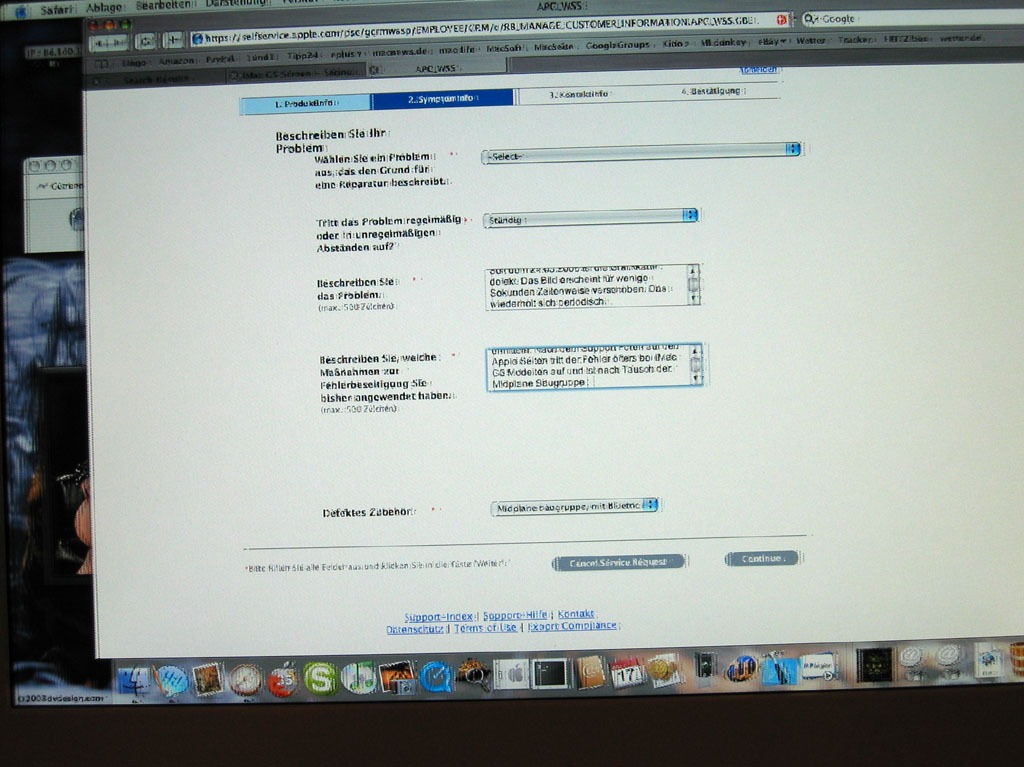

The bad capacitors on the midplane. You can see the tops, which should be flat like the others.
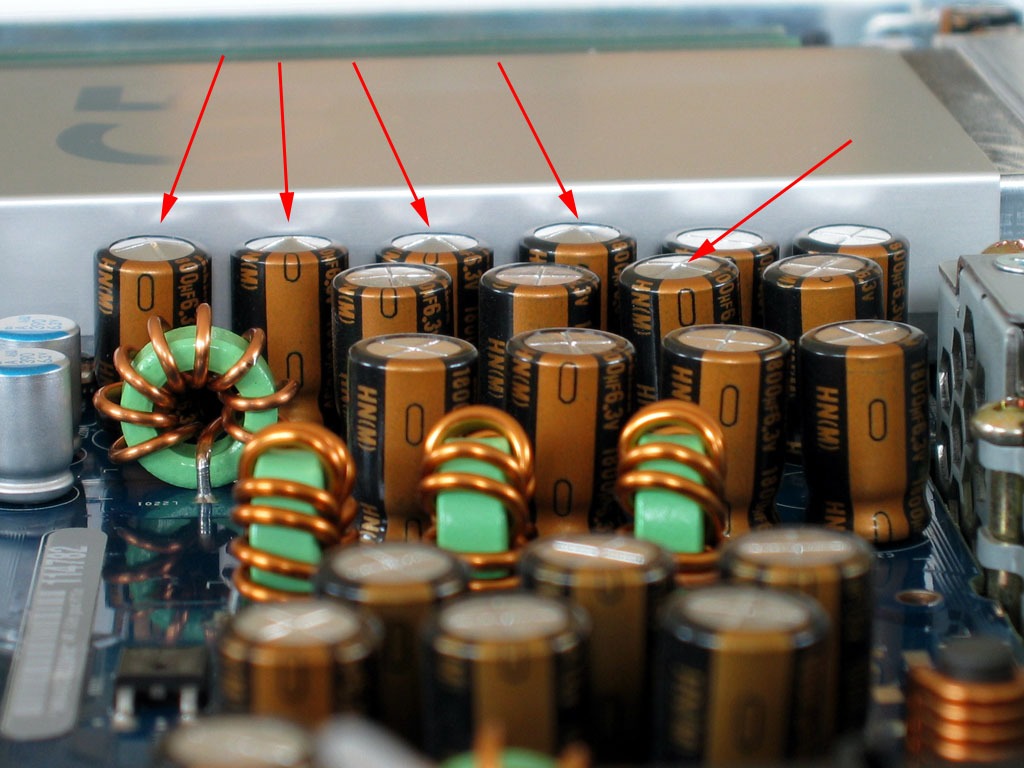
On this capacitor, the isolator is oozing out.

It wasn't easy to take good photos! As you see, the light reflects differently on the bad capacitors.
